How do I create a Suspense Account in Xero?
Xero allows users to create a "suspense" account for transactions to reside until a decision is made about how they should be recorded.
Last Updated:What's in this article?
To create a Suspense Account in Xero, you will need to start by logging in to your Xero account.
Navigate to Accounting and then click on Chart of Accounts
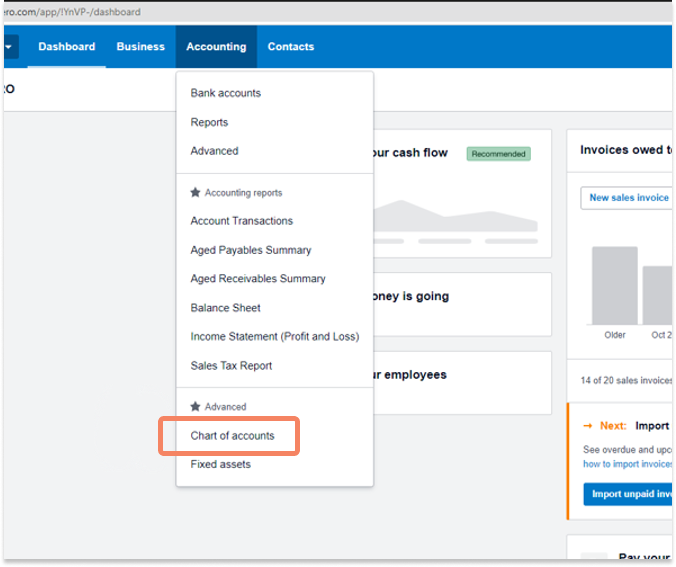
If you do not already have a Suspense Account or wish to create a new one, you will click on Add Account
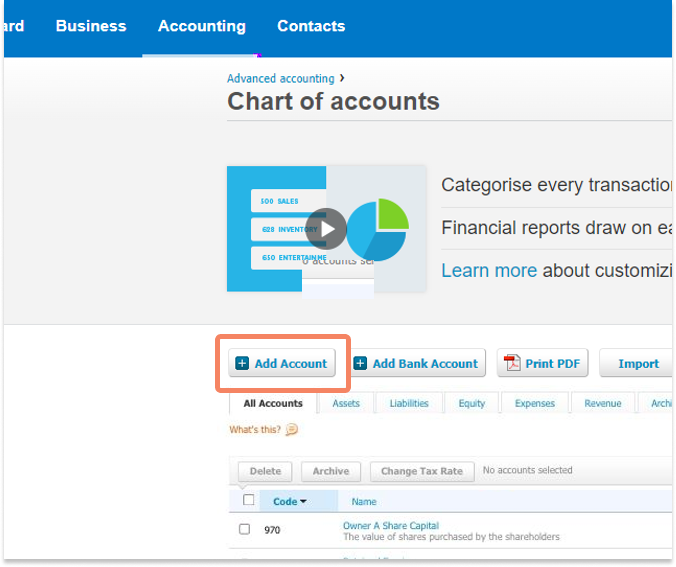
On the Add New Account screen, you will create an account with the following settings:
- Account Type: Other Income
- Code: choose a unique code (limited to 10 characters)
- Name: give it a name that indicates that it is a Suspense Account
- Check box next to Enable payments to this account
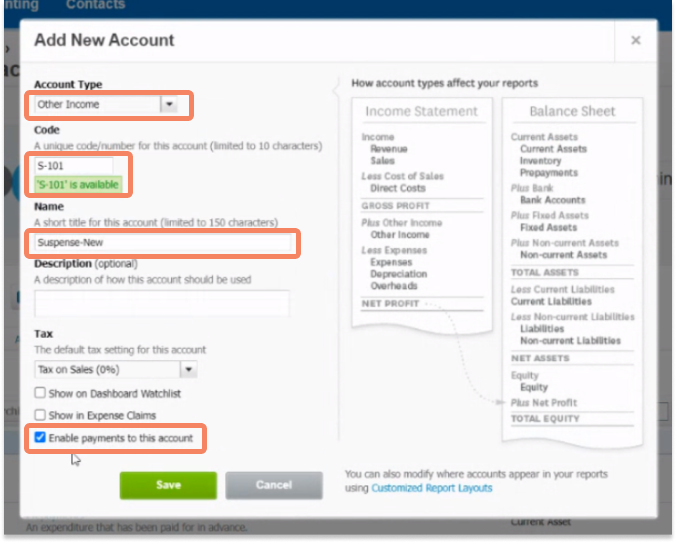
When complete, click Save.
