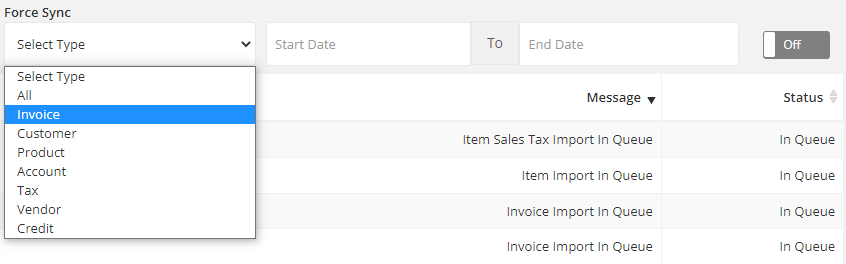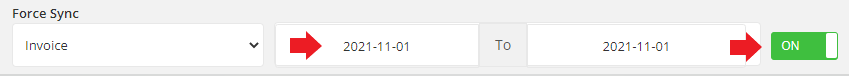How to enable force sync?
Last Updated:What's in this article?
You may need to run a Force Sync if there are invoices, customers, products, etc that are no showing in PayPortal or the status of the invoice differs from Quickbooks
Run this even if the web connector sync was successful with no errors.
How to Enable Force Sync
1. Login to Merchant portal
2. Integrations | Accounting Package
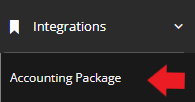
3. Click View Log
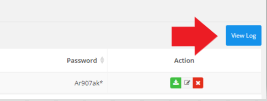
4. Click the dropdown under Force Sync > Invoice
5.Input the date or date range of the invoice(s) in question
6. Click the Off switch to toggle the force sync On
7. Open the QuickBooks Web Connector and Update Selected to Sync