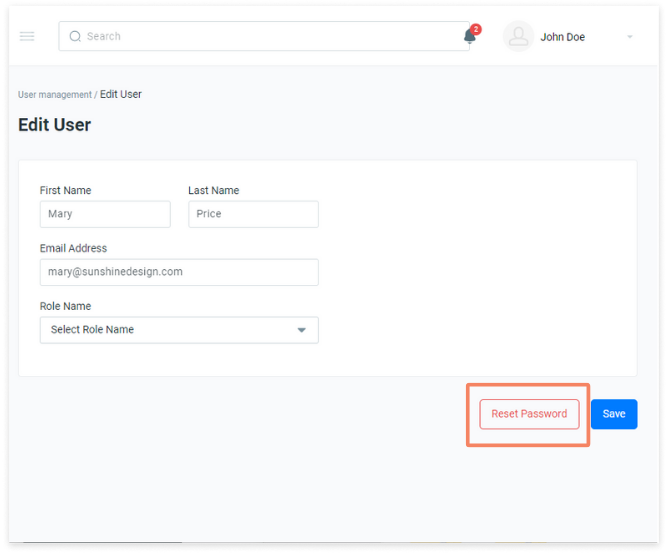How do I reset the password for a user?
If someone in your organization has lost or changed their password and needs it to be reset, the Account Admin can send them a Password Reset link.
Last Updated:What's in this article?
If someone in your organization has lost or changed their password and needs it to be reset, the Account Admin can send them a Password Reset link.
💡 Pro Tip: Passwords should follow best practices including:
- Avoid using the same password for multiple programs or websites
- Passwords should be updated regularly
- Avoid words that can be found in a dictionary or adjacent keyboard combinations (example: "qwerty", "asdfg", "12345")
From the sidebar navigation click on Configuration, then select User Management
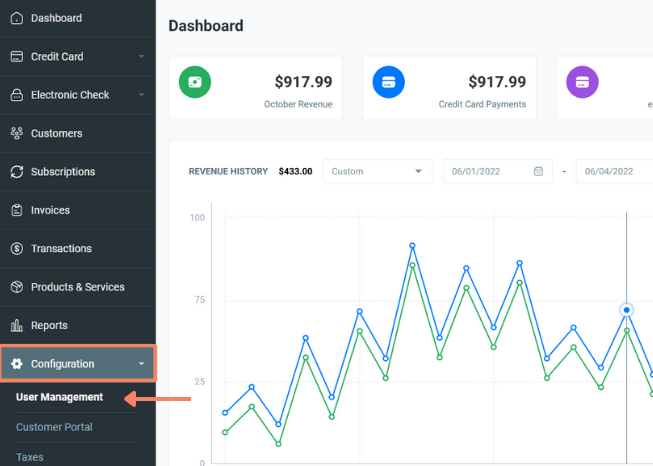
Find the user who needs their password reset, and click the drop-down menu in the Actions column. Choose Edit.
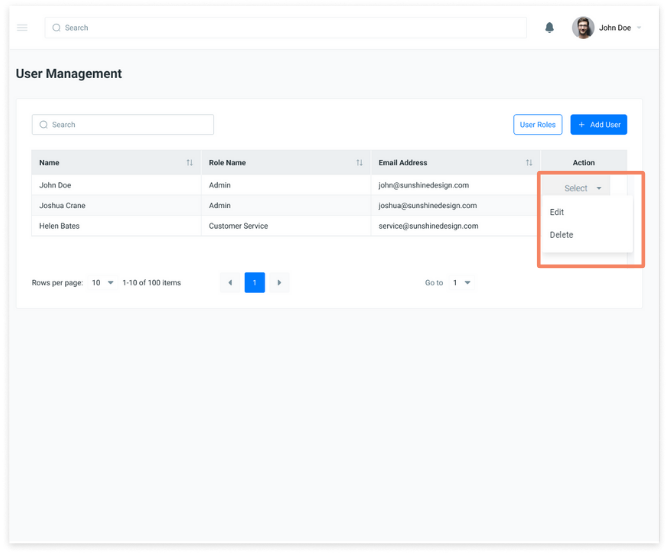
On the Edit User page, click the button for Reset Password.