How do I customize the starting invoice number?
If you wish to keep your invoices organized, you can easily change the invoice numbering system inside of Key Accept and Sync.
Last Updated:What's in this article?
From the sidebar menu, select Configuration then General Settings
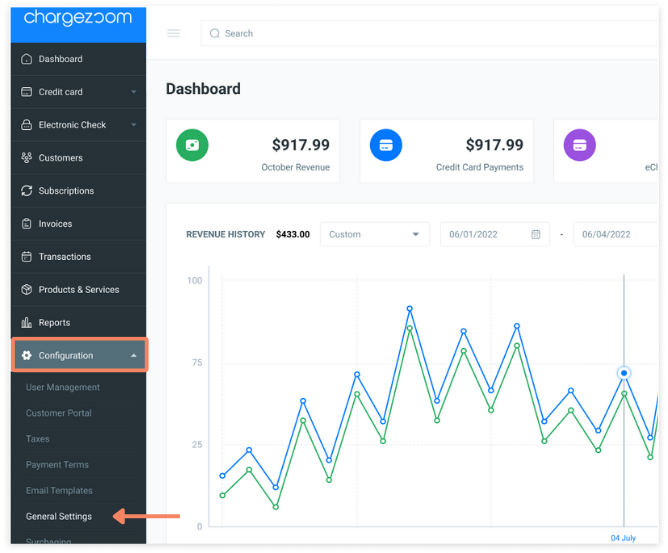
In the Invoice Start Number field, type the number that you would like Key Accept and Sync to use as the initial invoice created.
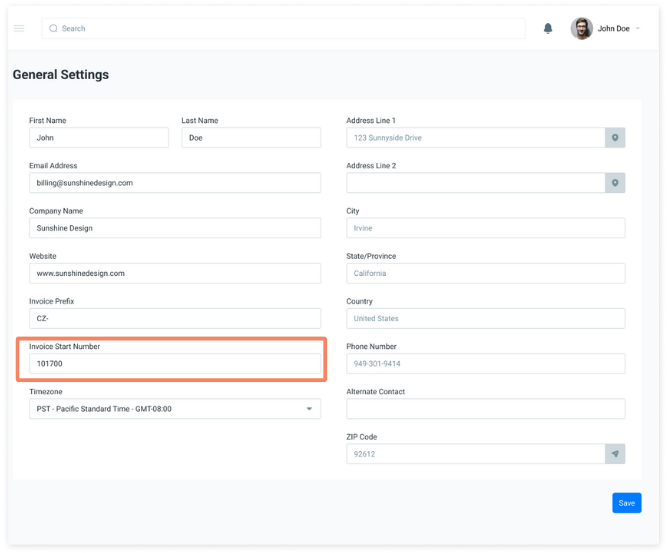
Click the Save button when finished.
