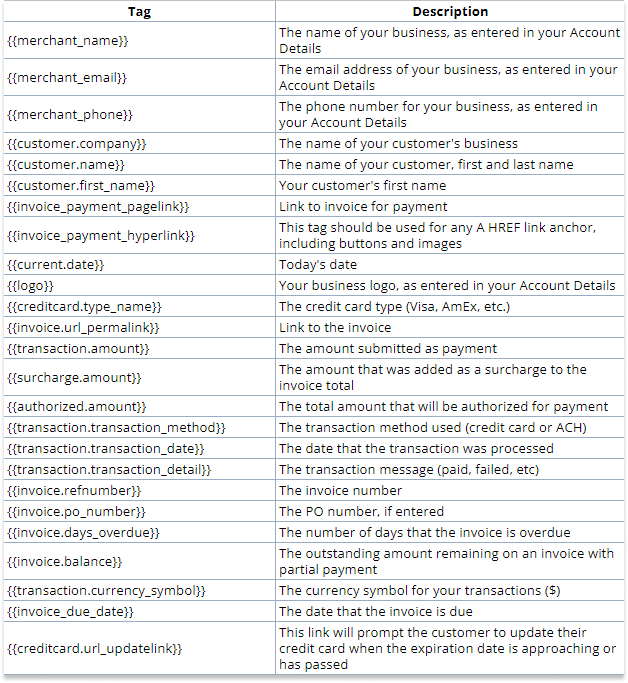How do I customize the email templates?
email template
Last Updated:What's in this article?
Key Accept and Sync makes it easy to customize your email templates to match your branding and style. You can choose to use our basic email editor or if you're familiar with HTML you can add additional flair to your messages.
Keep it simple
For official business email messages, especially Accounting emails, it is always considered a best practice to keep it simple. Include content that helps you nurture and build a good customer relationship without adding too much bulk to your message.
What you see is what you get
Our email editor (also known as a WYSIWYG editor -- what you see is what you get) allows you to customize and create beautiful emails without needing any HTML code. You can choose fonts and colors that match your brand.
Call to action
Just like with any other email that your company sends, you want to be sure that your "call to action" is clear. In this case, you will likely want someone to pay their invoice. Using a link makes it easy to visually discern what action the recipient should take.
Merge tags make it easy
You can use merge tags to personalize and tailor your message. See the full list of merge tags that are available below.
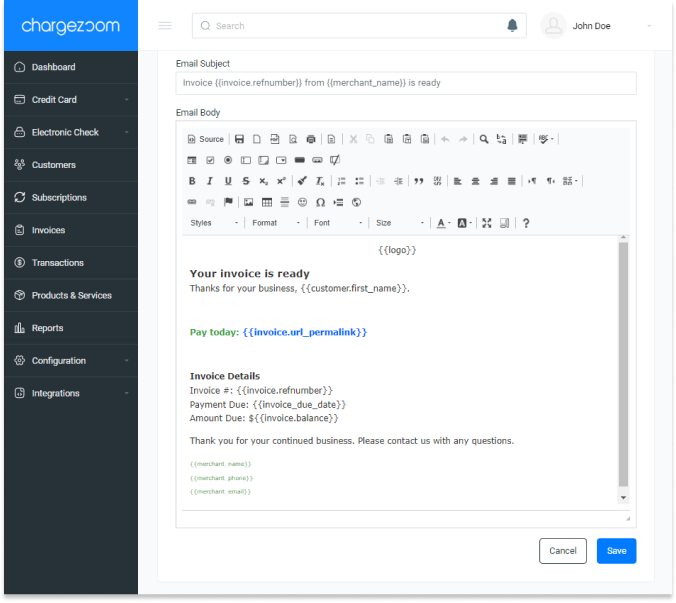
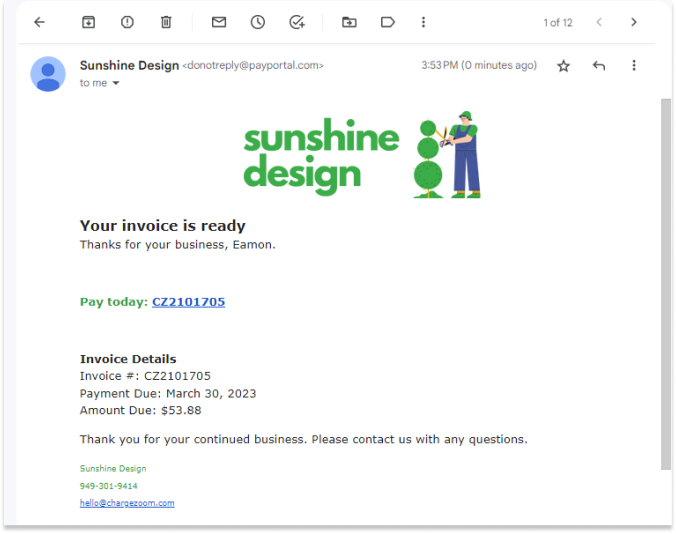
MERGE TAG GUIDE