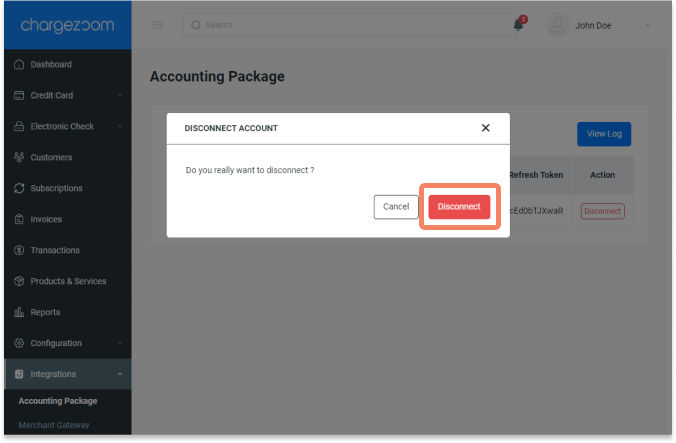How do I disconnect QuickBooks Online?
If you need to disconnect your QuickBooks Online account from Key Accept and Sync, follow these simple steps.
Last Updated:What's in this article?
From the navigation menu, choose Integrations and then Accounting Package
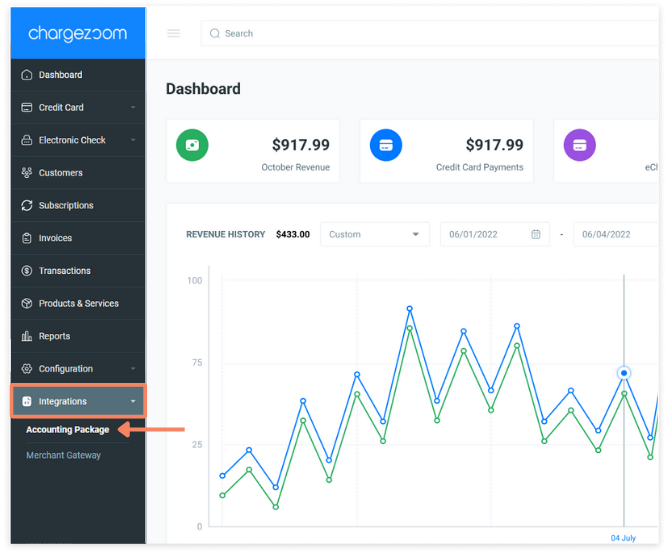
On the Accounting Package page, look for the Disconnect button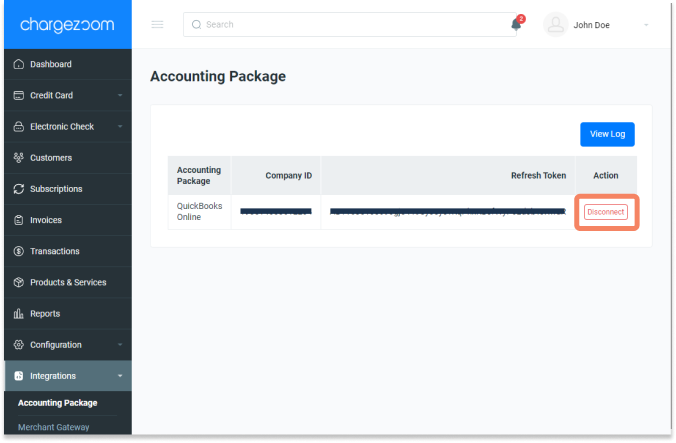
A confirmation window will appear. Click the Disconnect button to confirm