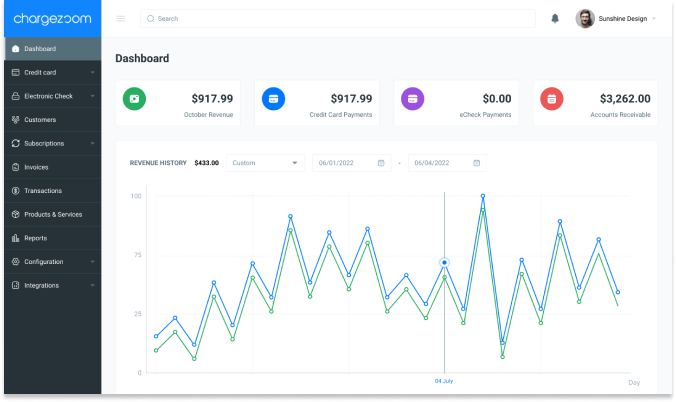How do I reconnect QuickBooks Online?
If you have previously disconnected your QuickBooks Online account and would like to reconnect it, it's quick and simple to do.
Last Updated:What's in this article?
From the navigation menu select Integrations and then Accounting Package
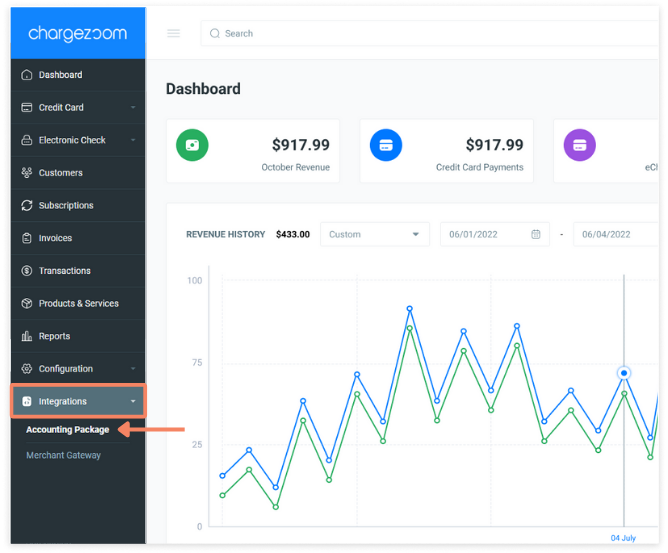
On the Accounting Package page, click the QuickBooks Connect button
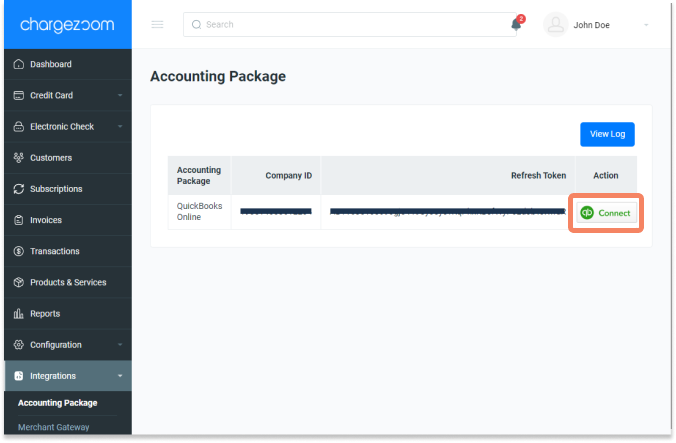
A pop-up will appear to sign in to QuickBooks Online. Enter your credentials and Sign In
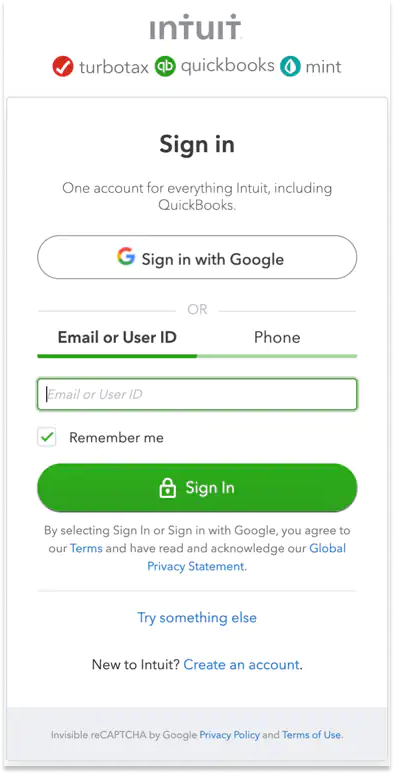
After authenticating, your QuickBooks Online data will sync into Key Accept and Sync