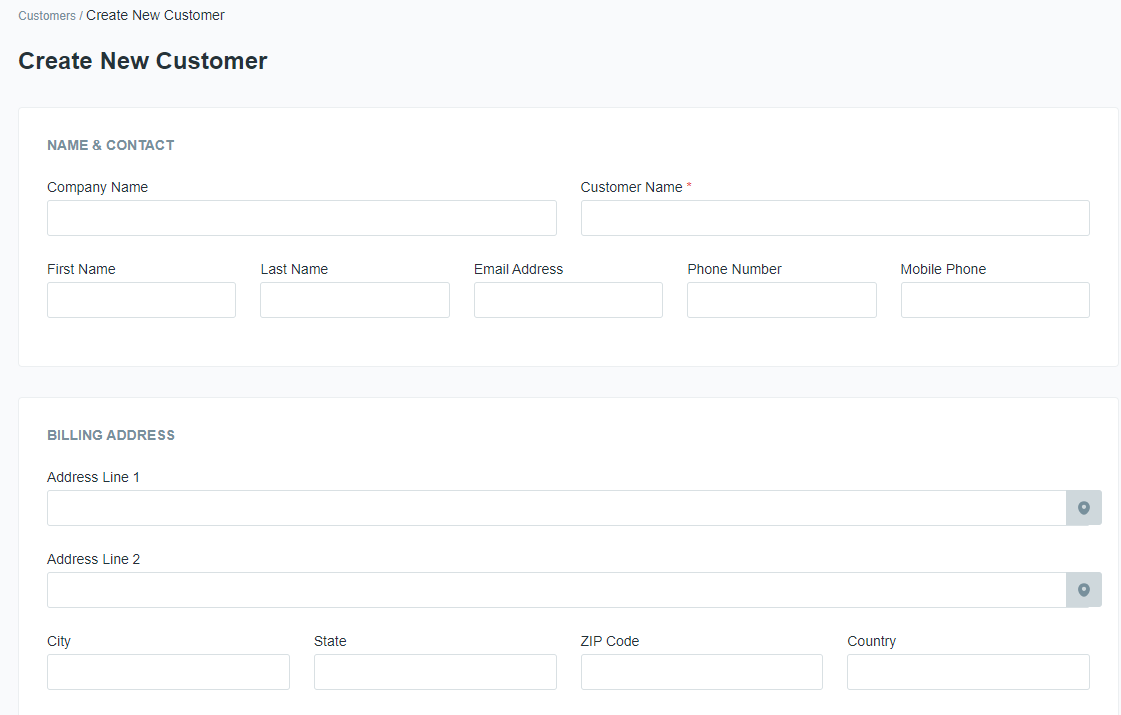How do I add a new customer?
Customer data is synchronized with your accounting software, whether created in your accounting system or Key Accept and Sync. Creating a new customer in Key Accept and Sync is easy.
Last Updated:What's in this article?
From the navigation menu, select Customers
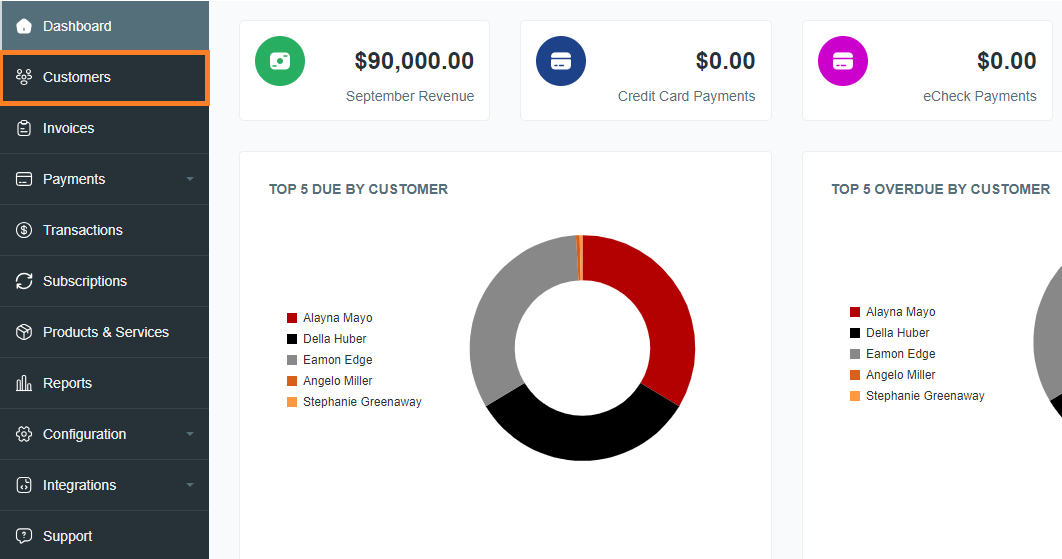
On the Customers page, click the Add New button

The form to Create New Customer will appear. Fill in the details and click Save