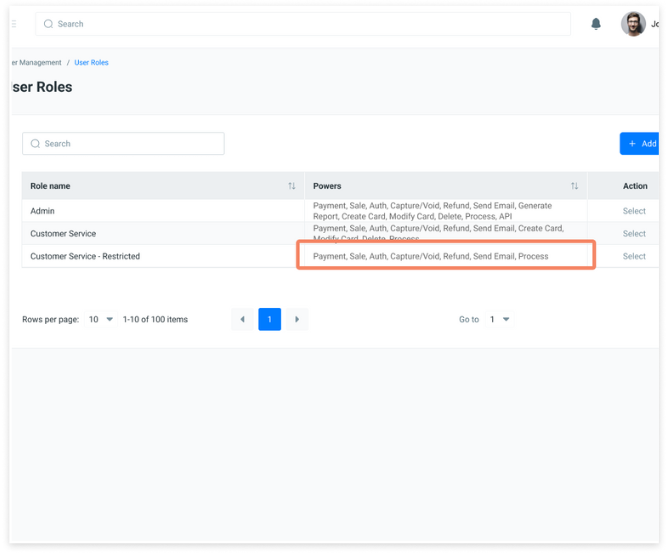How do I create User Roles?
Key Accept and Sync allows you to design User Roles that meet your access and security requirements. You can create as many as your business needs.
Last Updated:What's in this article?
Designing unique user access to your Key Accept and Sync platform gives you control over which users have access to customer data and how they can use it.
Create User Roles
From the sidebar navigation click on Configuration, then select User Management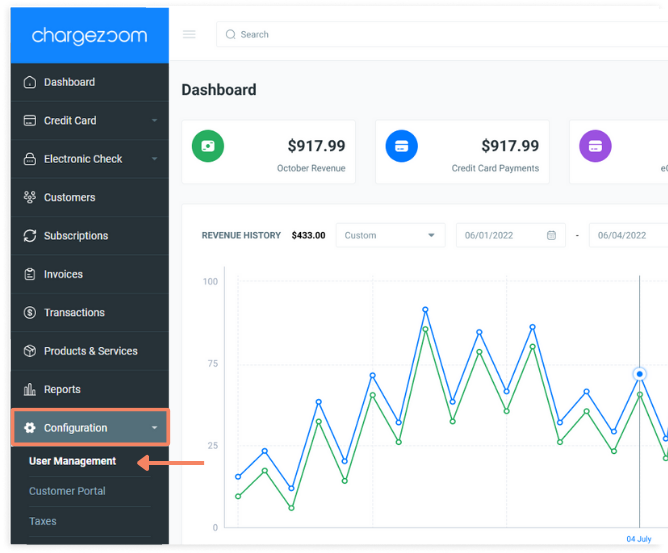
The User Management dashboard will show all of your users and their current access under Role Name.
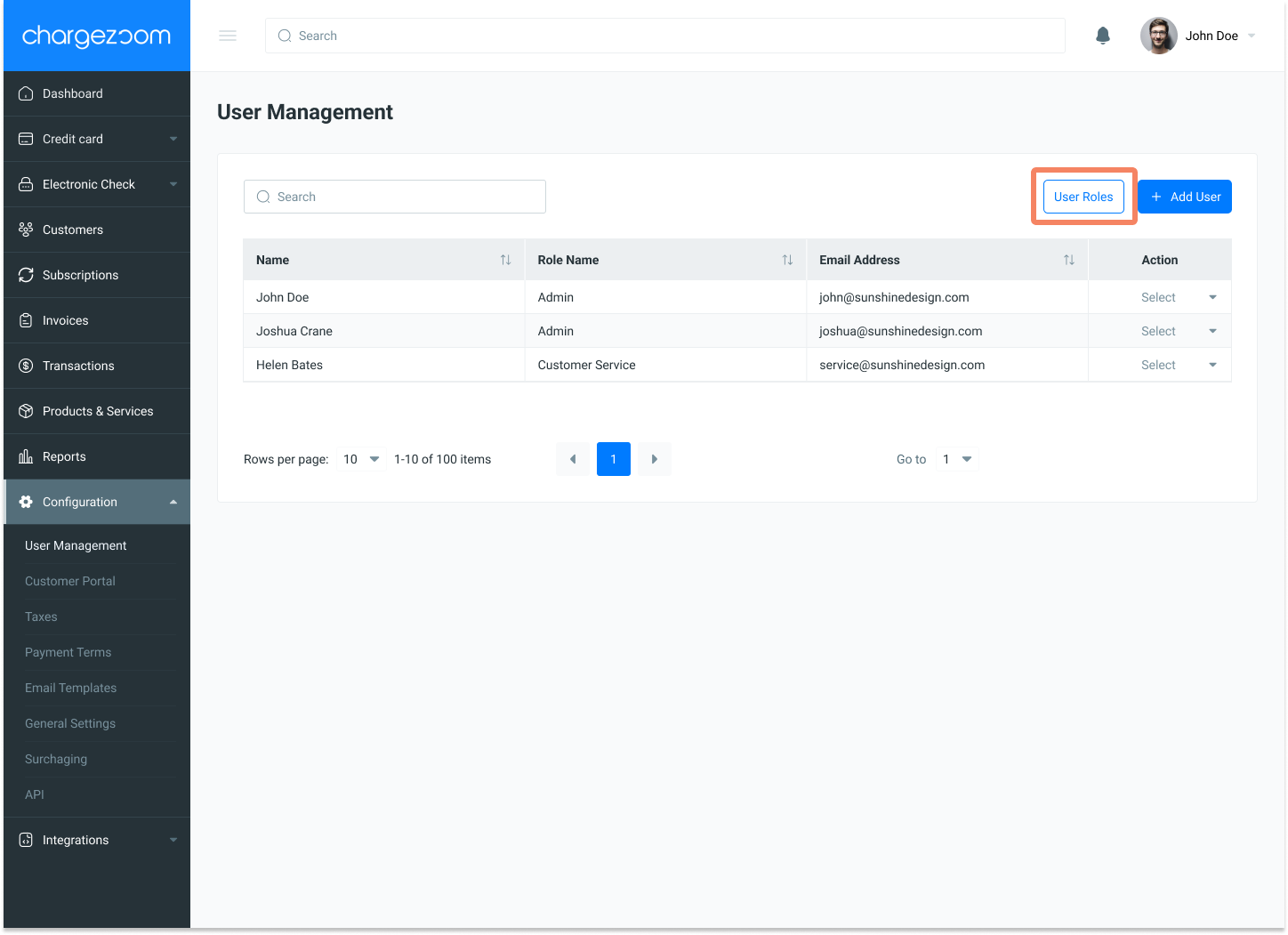
To create a new access type, click the User Roles button
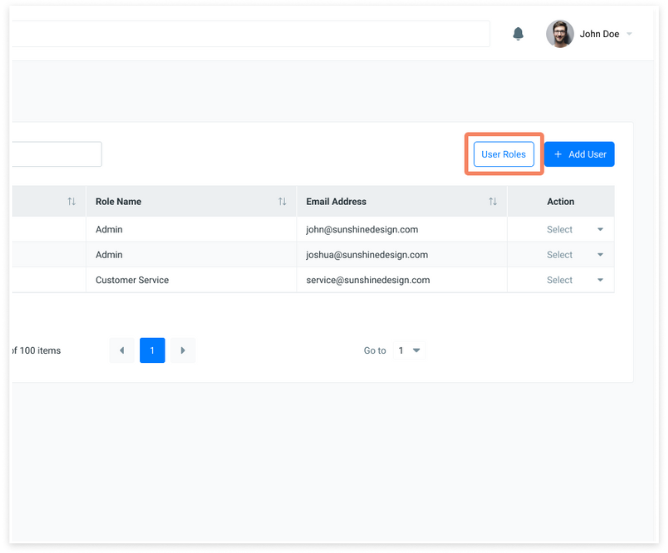
Enter the Role Name. Check the boxes next to the access that a user in this role should have. When you're done, click the Save button.
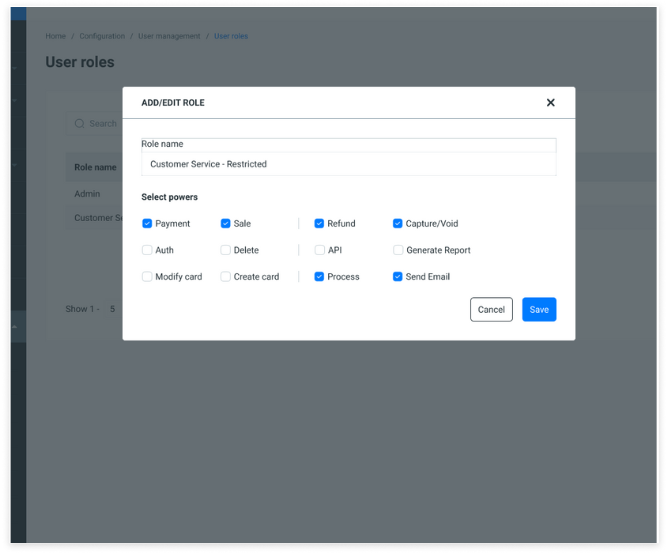
The screen will refresh to the User Roles dashboard. Here, you can view the access that each user role has in the Powers column.