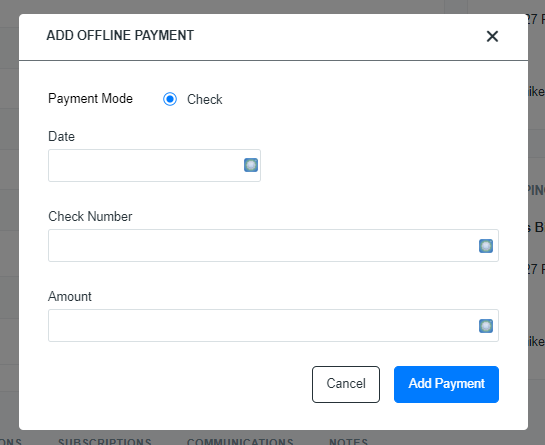How do I add an offline payment?
If your business accepts offline payments, such as paper checks, you can still capture payment inside Key Accept and Sync to reconcile your invoices.
Last Updated:What's in this article?
If an invoice was paid using an offline payment source, such as a paper check, choose the Add Payment action.
From the Invoices view, use the drop-down menu in the Actions column to Add Payment
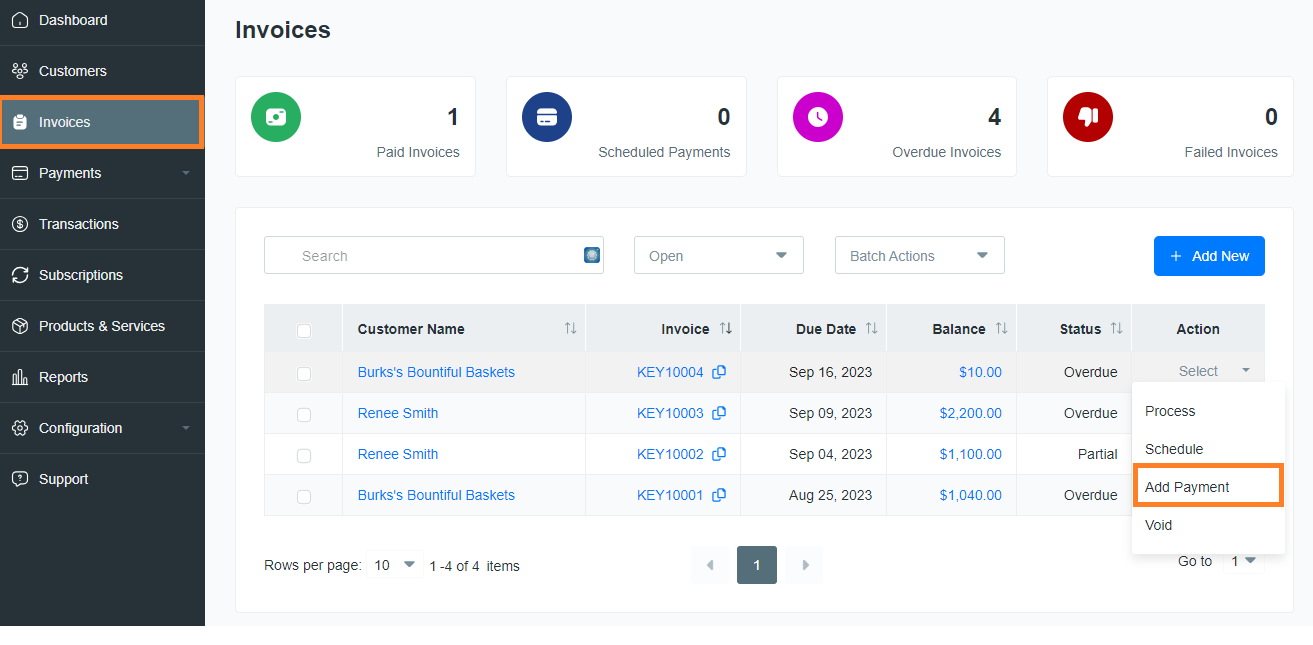
You will see the Add Offline Payment window where you can enter the full or partial payment amount.
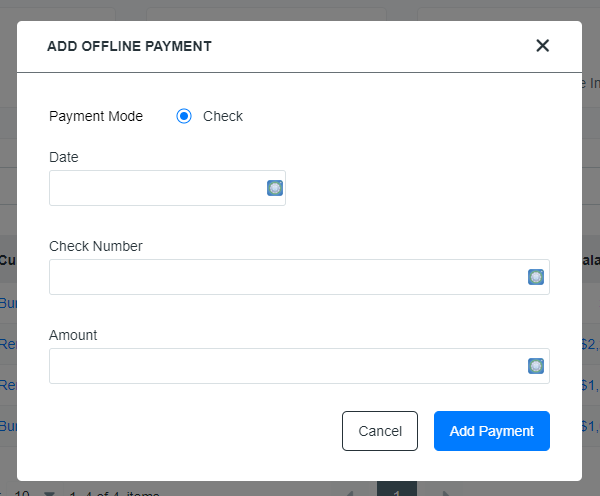
From the Customer Profile navigate to Invoices. In the Action column, select Add Payment from the drop-down menu.
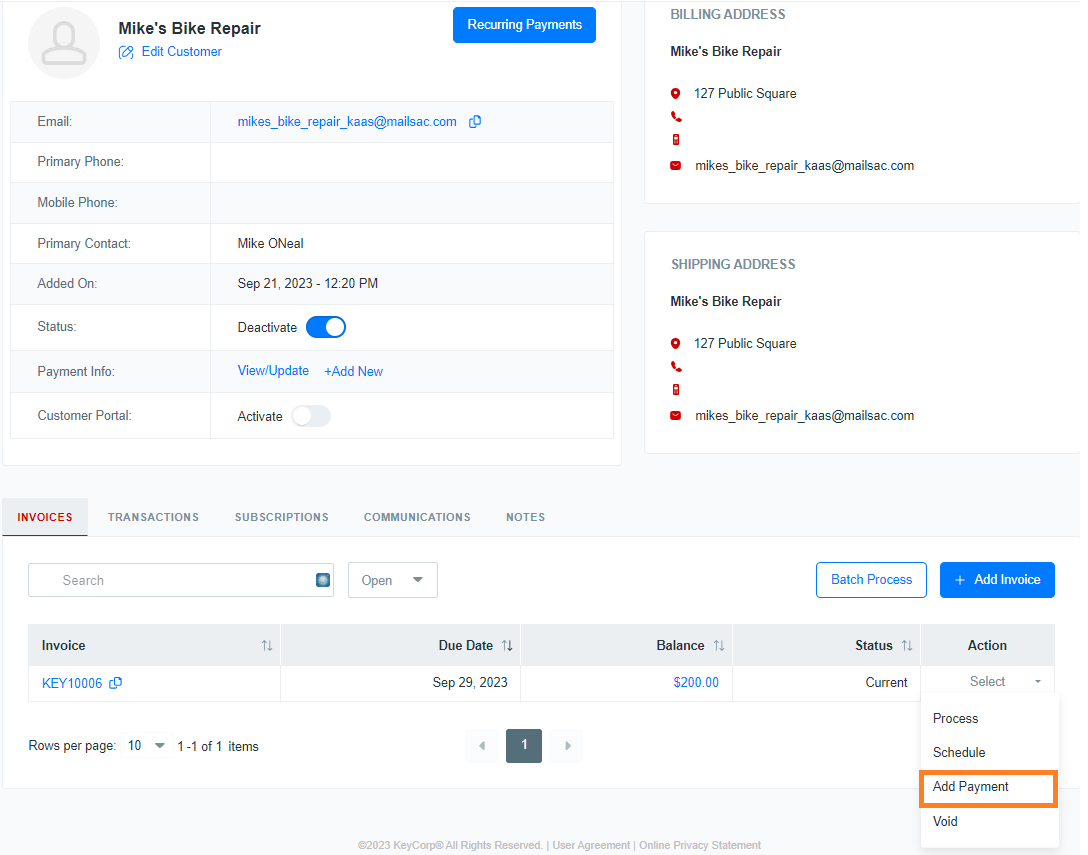
The Add Offline Payment window will appear. Fill in the relevant details and click the Add Payment button to save.