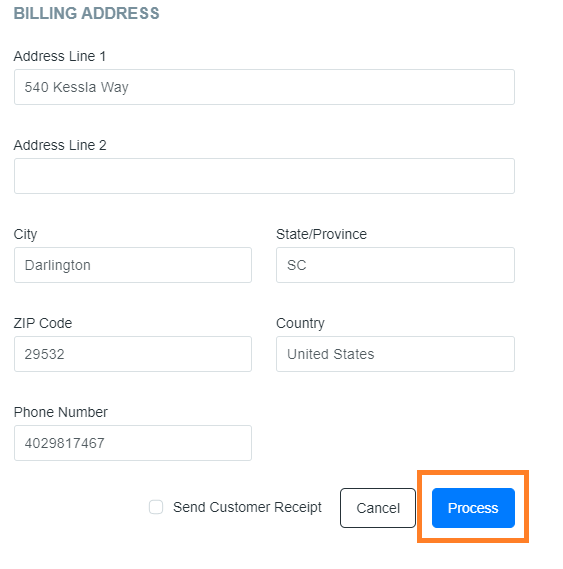How can I batch-process multiple invoices for a single customer?
Key Accept and Sync makes it easy to process multiple invoices together as a batch. With a simple click, all invoices are paid and reconciled.
Last Updated:What's in this article?
To process payment for multiple invoices tied to a single customer, navigate to the Invoice tab on the customer's record.
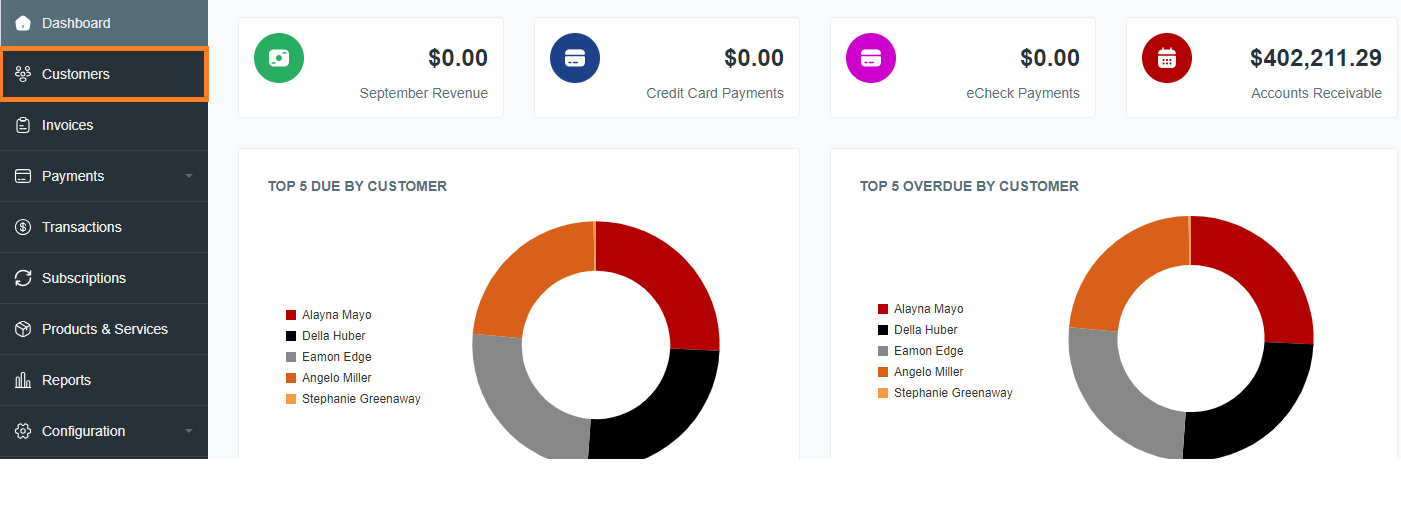
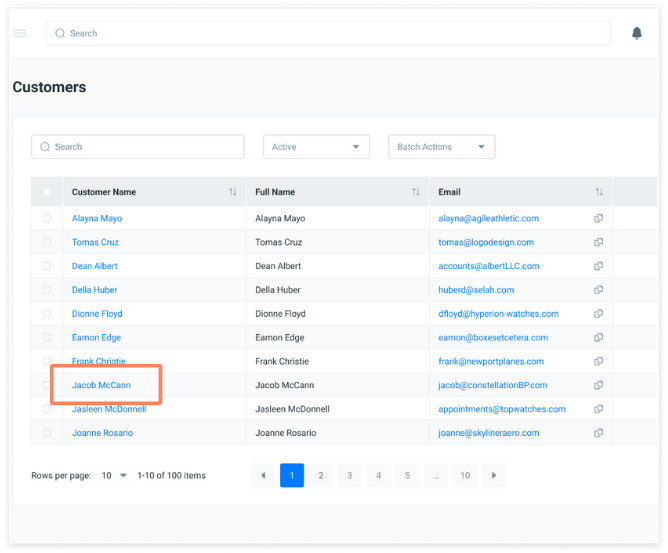
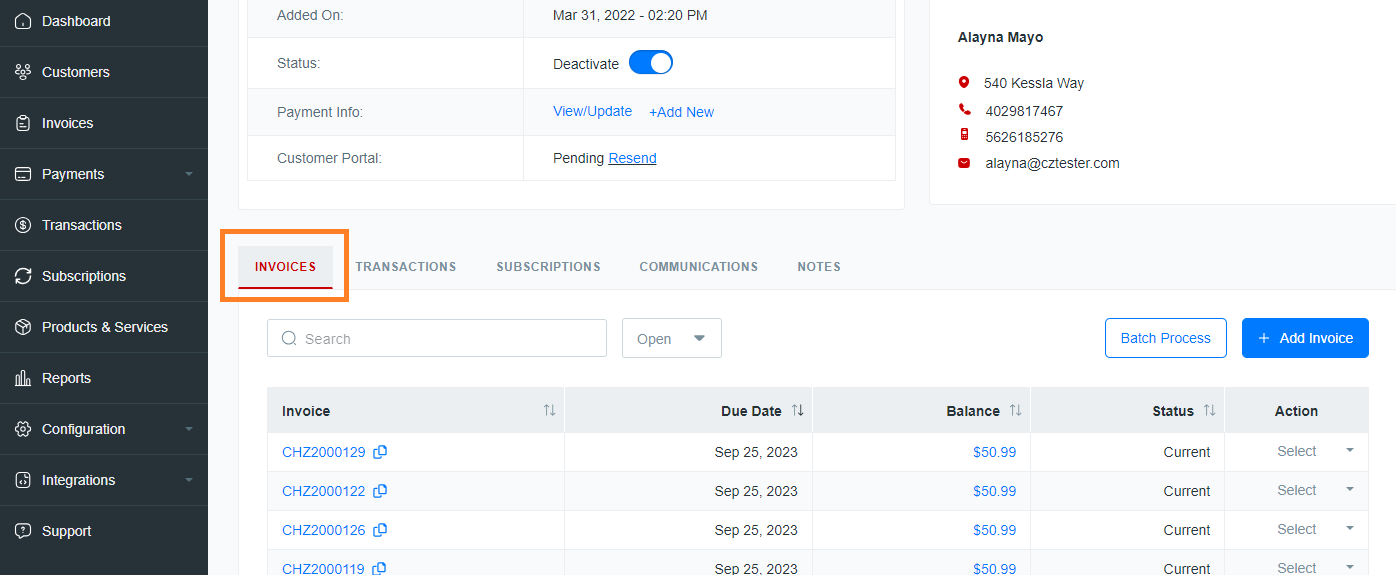
Then click the Batch Process button
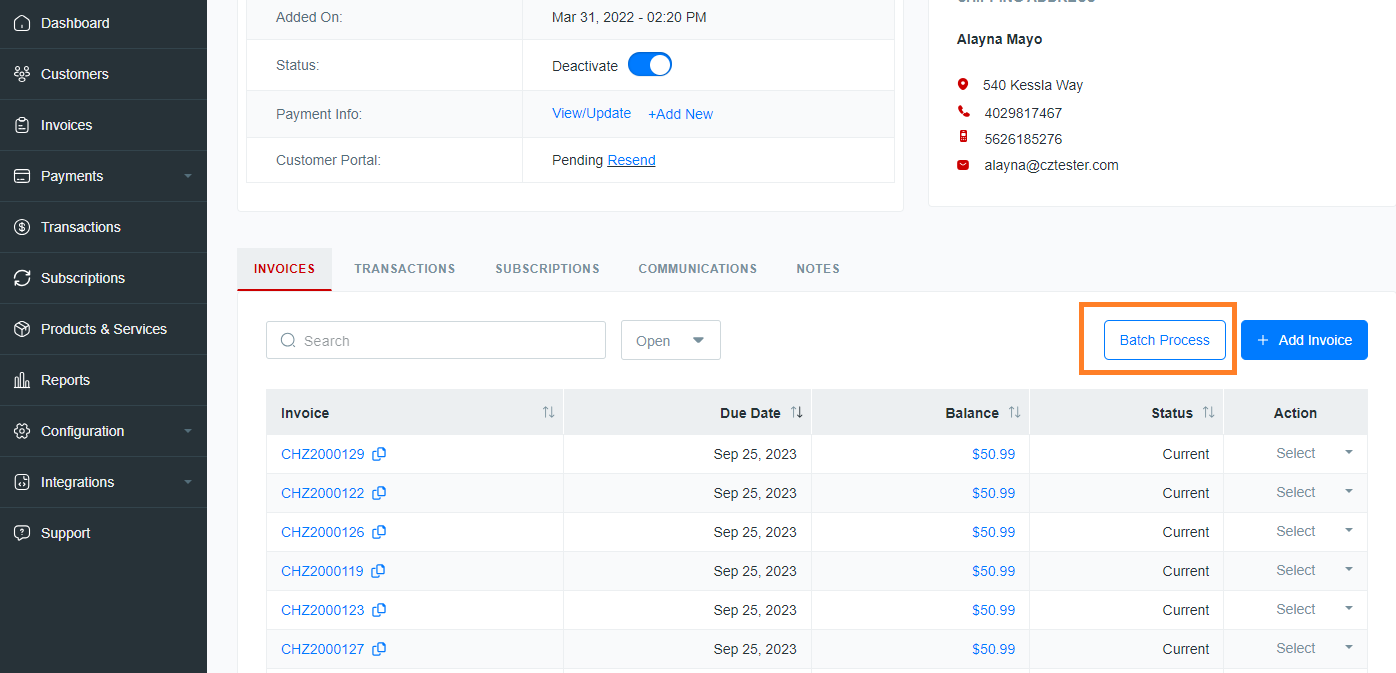
A list of the customer's open invoices will be displayed. Click the top box to select all.
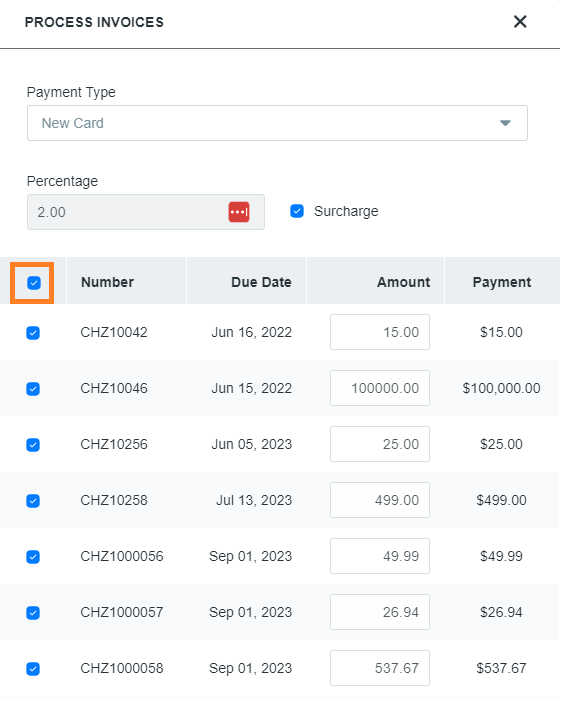
Click any checkbox to de-select and choose the invoices that you want to process.
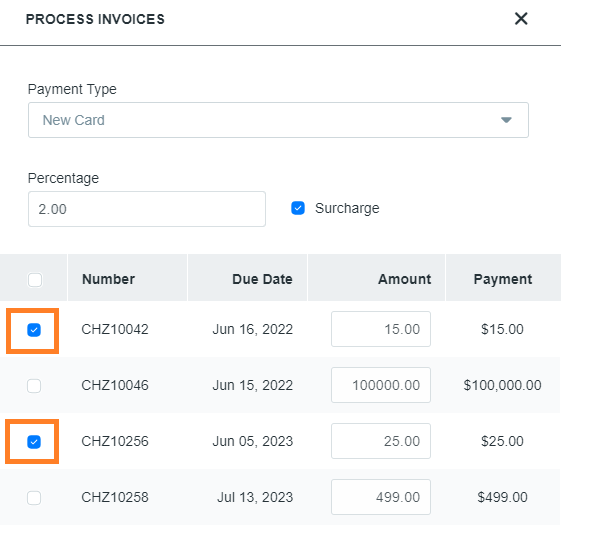
Then click the Process button